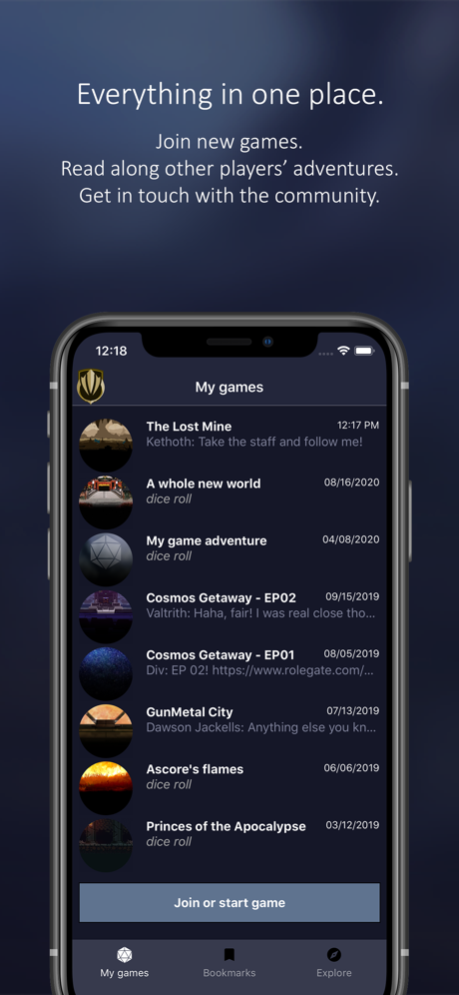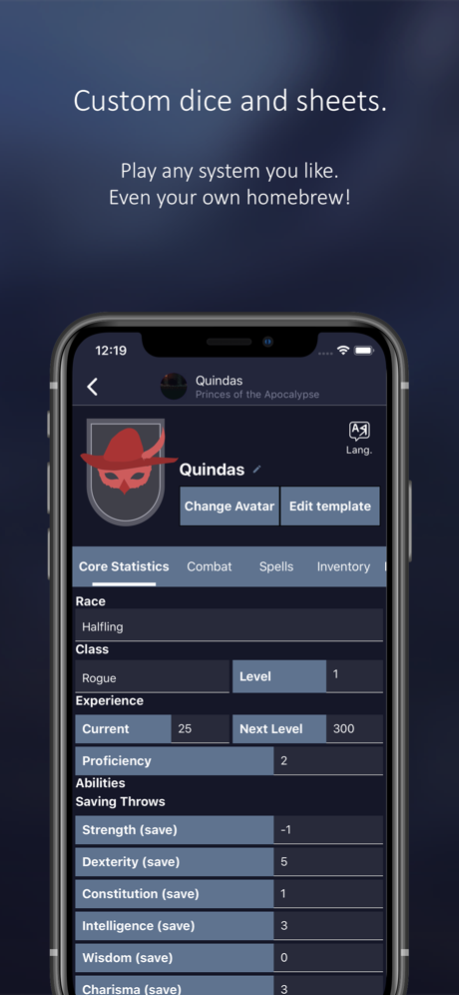Role Gate 1.0.14
Continue to app
Free Version
Publisher Description
Role Gate is a messaging platform that lets you play ANY type of tabletop RPG, at your own pace. Participate in a game or simply read along other games to enjoy their adventures or learn how to play!
WHY USE ROLE GATE:
• CHARACTER SHEETS: Create your own character sheets or use a pre-existing one.
• SEPARATE OUT and IN CHARACTER CHAT: easily isolate or mix dialogues that are in and out of character.
• DICE: Fully supports all type of dice, you can even create your own.
• PLAY AT YOUR OWN PACE: Role Gate lets you enjoy your favorite hobby while spending only 10 minutes a day, or even less.
• TUTORIALS: Learn how to play tabletop RPGs from scratch or new systems that you never looked into.
• COMMUNITY: A wonderful community of a few thousand active users is waiting to answer your questions and help you get into or learn more about tabletop RPGs
• AND MUCH MORE: Party splitting, Avatars, Interactive helpers, and more!
---------------------------------------------------------
If you have any question or feedback, join our community on discord to get in touch with the devs and more players:
https://discordapp.com/invite/3E37sQ7
You can also contact us at:
contact@rolegate.com
---------------------------------------------------------
Oct 8, 2023
Version 1.0.14
Fix for missing notifications
About Role Gate
Role Gate is a free app for iOS published in the Recreation list of apps, part of Home & Hobby.
The company that develops Role Gate is Ryan Pergent. The latest version released by its developer is 1.0.14.
To install Role Gate on your iOS device, just click the green Continue To App button above to start the installation process. The app is listed on our website since 2023-10-08 and was downloaded 2 times. We have already checked if the download link is safe, however for your own protection we recommend that you scan the downloaded app with your antivirus. Your antivirus may detect the Role Gate as malware if the download link is broken.
How to install Role Gate on your iOS device:
- Click on the Continue To App button on our website. This will redirect you to the App Store.
- Once the Role Gate is shown in the iTunes listing of your iOS device, you can start its download and installation. Tap on the GET button to the right of the app to start downloading it.
- If you are not logged-in the iOS appstore app, you'll be prompted for your your Apple ID and/or password.
- After Role Gate is downloaded, you'll see an INSTALL button to the right. Tap on it to start the actual installation of the iOS app.
- Once installation is finished you can tap on the OPEN button to start it. Its icon will also be added to your device home screen.